Starting on September 4th 2018, Crypton Future Media made a new app called “Hatsune Miku Talk” available on Google Assistant! This means the app can work with any Google Home device, Android devices running OS version 5.0 or higher, and even iOS 10.0 or higher. All you need is the “Google” app to activate the Google Assistant, and adjust some settings to allow Japanese speech on your device.
The app functions very similarly to the “Hey Miku!” app on Alexa, but without the need for a Japanese Google account. Hatsune Miku is able to converse and reply to basic phrases, such as “Utatte” (sing), “Ohayou” (good morning), “Hajimemashite” (nice to meet you), and “Mata Ne” (see you later). Accompanying Miku’s voice in the app are cute illustrations by “7:24“.
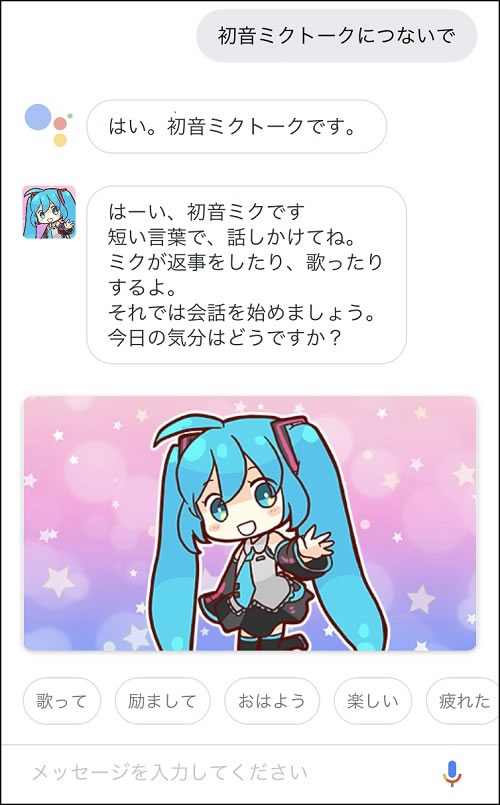
How to activate outside Japan
You need to launch the “Google” app on your Android or iOS device, then go to the “Settings” menu. From here, there is an additional “Settings” option, as well as “Search Region” and “Search Language”. Under “Settings”, go to “preferences” and “Assistant Languages” and enable Japanese language.
Finally, enable “Japanese” for the “Search Region” and “Search Language” sub-menus, then reboot your device. Enabling “Japanese” on the “Google voice typing” keyboard may also be necessary. EDIT: It’s possible there may be some regions blocked, but we’ve tested from Japan and U.S. regions so far.
Now just ask Google Assistant “Hatsune Miku Touku Ni Tsunaide” to activate the app, or just type 「初音ミクトークにつないで」. Enjoy! Below is a video of me testing out the new app.
I tried the new 「初音ミクトーク」(Hatsune Miku Talk) app on Google Assistant! #初音ミクトーク pic.twitter.com/HbdBLvqKKs
— jrharbort@マジカルミライ2018 (@jrharbort) September 5, 2018
