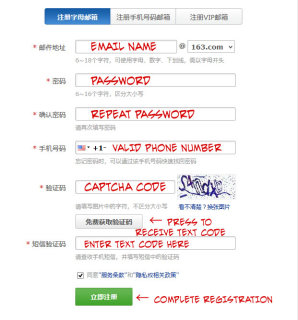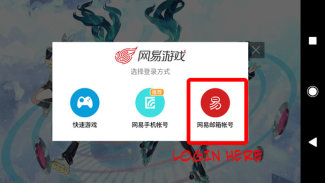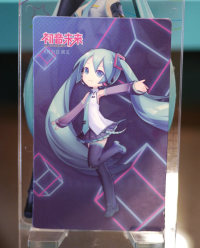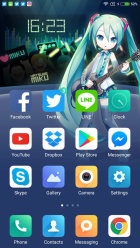We would like to thank our partners from the Chinese VNN team for helping us obtain this unit for review.
China’s Hatsune Miku fanbase has seen a surprising growth of attention over the years from various companies. These include companies such as SEGA, Sony, SCLA, and now more recently, Xiaomi. Xiaomi is ranked as one of the top manufacturers of smartphones in the world in terms of sales, despite selling almost exclusively in China. This is owed in thanks to China’s large population, and Xiaomi has seen Hatsune Miku’s untapped potential in the Chinese smartphone market.
Enter the Xiaomi Redmi Note 4X, Hatsune Miku edition.

Xiaomi released the Redmi Note 4X series as a special “celebrity edition” of the Redmi Note 4. Each color represents a different celebrity, and Hatsune Miku was chosen to represent the color “Blue/Light Green”. The special edition packaging of the Hatsune Miku Redmi Note 4X offered extra bonuses, which included a power bank, soft touch case, and a special serial number printed on the back, all packaged in a specially designed box.
The first flash sale started on Valentine’s day, and reportedly sold out within 2 minutes of the sale going live. 2 more flash sales followed, again all selling out within a couple minutes each. That’s multiple thousands of units sold in mere minutes… Flash sales in China truly are scary!
The special edition package sold for the USD equivalent of $190, while the regular edition retails for an even more affordable $150. Both packages include a phone of the same specifications, sans the extra bonuses and serial number for the normal edition model.
-

-
Normal Edition Miku Note 4X
-

-
Special Edition Miku Note 4X
We were able to obtain the special edition model, which we’ll showcase and review below. But before that, let’s look at what the phone has to offer for the price.
Features
- Metal-body phone measuring 151 x 76 x 8.5 mm, 165g weight
- MIUI 8.0 (Android 6.0.1)
- 5.5″ 1080p IPS LCD Display
- 3GB RAM, 32GB ROM
- Dual SIM (NanoSIM/MicroSIM hybrid tray)
- MicroSD Expansion (via hybrid tray)
- Snapdragon 625 SoC, Adreno 506 GPU
- 13MP Rear Camera, f2.0, Phase Detect Autofocus, Dual-tone flash
- 5MP Front Camera, f2.0
- Rear Fingerprint Reader
- 4100mAh battery
- IR Blaster
Special Edition Exclusive Bonuses
- 10,000mAh Power Bank w/ Hatsune Miku Silhouette
- Soft-touch Plastic Case w/ Hatsune Miku Art by iXima
- Unique serial number printed on phone below Hatsune Miku (初音未來) logo
- Card with QR Code for downloading special Hatsune Miku theme
Main Drawbacks
- No quick charge support
- Limited network support outside of China (Max speeds of HSPA+ (3.5G) in the U.S.)
- No advertised scratch resistance (get a screen protector!)
- Not running latest Android version (Yet)
Packaging & Hardware

The packaging of the special edition phone is quite large, as seen with my Hatsune Miku nendoroid for scale reference. Measuring 31 x 19.5cm, it’s quite a bit heftier than most phone boxes. But this is because of what’s found inside…

The packaging slides open from the middle to reveal a turquoise-colored inner box. Nifty! Now let’s open it by lifting from that bottom left corner…

My eyes are immediately bombarded with various hues of blue and green. The large portable battery can be seen on the left, the phone itself in the middle, and the case on the right.

A closer look to appreciate Xiaomi’s beautiful packaging of this phone and its accessories.
The power bank has that nice cold metallic feel when pulling it out of the packaging. Quality! The pack is rated at 10,000 mAh capacity, which is enough to fill the phone’s already large battery 2.5X. It has only one USB port, however, so don’t expect to charge multiple devices at once.
The phone case is made of a coated, hard plastic, giving it that smooth “soft-touch” feeling. It unfortunately seems to stain or scratch somewhat easily, despite taking gentle care. While it looks nice, don’t expect the case to stay that way if you set it down on rough surfaces, or keep it in your pocket with other objects. Underneath the power bank is a special card with a QR code, allowing you to download the special Hatsune Miku theme. The QR code only works on Redmi Note 4X devices, however!
Pulling out the phone itself, it has a premium feeling that one would not expect from a sub-$200 device. With that much metal, you would almost think you were handling a flagship phone… A matte-finish screen protector comes pre-applied to the white border display panel, which you can keep until you get your own set of protectors (highly recommended, as it reduces screen visibility greatly).
The volume rocker and power button are located on the right side of the device, and on the back you’ll find a bunch of factory stickers placed below the fingerprint reader and camera. The bottom white sticker is also covering the special edition serial number, so let’s get rid of that…
There, that looks better. I also took the liberty of applying a tempered glass protector. Be careful which ones you buy, most promise they’re compatible with the Note 4X, but are not properly sized. We picked up a set from Amazon, which was a good value, and highly recommended: http://a.co/cTJ1n6y
With the stickers removed, the phone’s special print number is revealed. Sadly no “39” on this one! The last item you’ll find in the package is a small white box containing a 5V/2A (10 Watt) charger, and a SIM tray ejection tool. Should you ever lose this tool, you can also use a thin paperclip. The tray can use either two SIM cards (one Micro and one Nano SIM), or one Micro SIM and one MicroSD card.
Software
The phone comes with Xiaomi’s MIUI 8.0 software, which basically features their own customizations on top of Android 6.0.1. MIUI ditches the app drawer found on most other phone’s skins, but this is typical of phones in the Chinese market.
The special edition version of the phone comes with the Chinese version firmware installed by default, and I faced some challenges flashing it to the global version ROM, but eventually had success without needing to unlock the bootloader! If you purchase the normal edition from various sources, it’s likely to already come with the global version firmware pre-installed, but this isn’t always the case. We’ll link a source for the regular edition Hatsune Miku Redmi Note 4X at the end of this review!
-
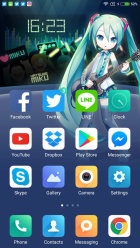
-
Home
-

-
Multi-task
-

-
Contacts
-

-
Dialer
-

-
Dropdown Menu
-

-
System Prompts
-

-
Lock Screen
-

-
Lock Screen (Charging)
-

-
Phone Info
Installing the Hatsune Miku theme on the Note 4X’s global firmware is normally not possible, but thankfully it can be done by first registering a Xiaomi Theme Designer account. After that, you can install the theme’s zip file as a 3rd party theme (link at end of review). The result is a simply adorable user interface with artwork by iXima. The home screen, lock screen, dialer, system prompts and even charging screens are all skinned. As for the ringtone… We’ll leave that one as a surprise!
Performance, Features & Battery Life
Comparing to my usual daily driver, a Sony Xperia Z3 Compact (high-end phone from 2014), I was pleasantly surprised with the performance of the Redmi Note 4X. The Snapdragon 625 is an 8-core processor built on an efficient 14nm process. Coupled with 3GB of memory (1GB more than my Z3 compact), the phone showed no signs of slowdowns, and was able to keep most tasks running in memory without needing to reload. It also stayed very cool and never got more than moderately warm.
The network bands of the phone are fairly limited, especially when it comes to LTE bands (only 1, 3, 5, 7, 38, 39, 40, 41 supported). At best, you can expect limited HSPA+ (3.5G) support from GSM carriers in the U.S., like AT&T and T-Mobile (personally tested on T-Mobile, and works fine). To see if it works on your carrier in your country, check using this site: http://willmyphonework.net/
The phone handled photoshooting about as well as you’d expect from a midrange phone, and the phase-detect autofocus made focusing for shots a snap. Just don’t expect too much in low-light conditions.
The fingerprint reader was easy to set up, and responds to touch in under a second. It’s “always on”, and can be used to unlock the device even from sleep. You can also use it as a wake button (when no finger print is registered), or as shutter button when shooting selfies.
Battery life was phenomenal, and I’d often end two days of moderate use with over 1/3 of the battery left. Heavy users can easily squeeze out two days of battery, which is great, considering the phone does not support quick charge for its massive 4100mAh battery. It takes about half an hour to get from 0% to 25%, or nearly 3 hours for 100%.
For additional hardware review and benchmarking, GSMArena’s in-depth review of the Redmi Note 4 (with the same hardware) is pretty thorough, check it out here → http://www.gsmarena.com/xiaomi_redmi_note_4_snapdragon-review-1593.php
Where Can I Buy One?
Should you decide to seek the special edition for yourself, you’re on your own. Remember that all three flash sales sold out in minutes, and finding one will be difficult, and likely expensive. Flashing the ROM to the global version was also a tricky and dangerous task.
Luckily, we found a shop selling the regular edition in healthy quantities! It also comes with the global version firmware pre-installed, making setup extremely easy. You still get the light-green colored phone in a Miku-decorated box, but that’s pretty much it. It’s priced at $163, not including shipping.
Get the normal edition Hatsune Miku Xiaomi Redmi Note 4X here (select the “blue” version, and don’t forget that $2 off coupon button as well!) → https://www.aliexpress.com/store/product/Original-Xiaomi-Redmi-Note-4X-4-X-3GB-RAM-32GB-ROM-Mobile-Phone-Snapdragon-625-Octa/2800188_32794267768.html
Download the theme zip file here (requires Xiaomi Theme Designer account to install) → https://www.dropbox.com/s/b1xrr7fqn074wzj/初音未来-1.0.0.3.mtz?dl=0
This review was self-supported and contains no referrals. If you enjoyed this review and found it helpful, you can show thanks by supporting us on our patreon.