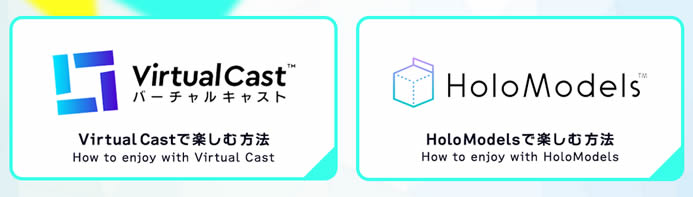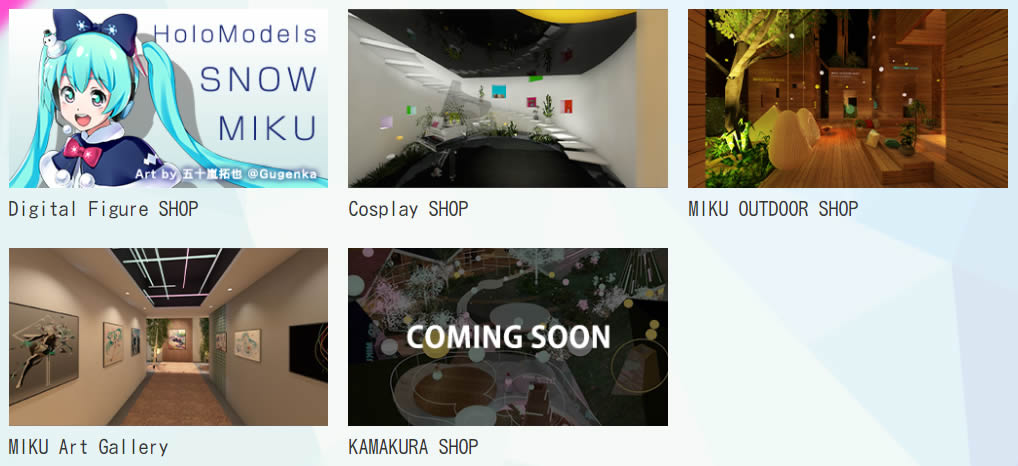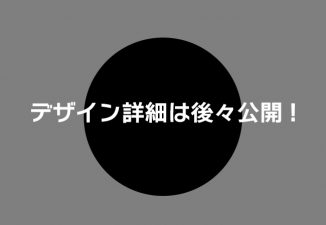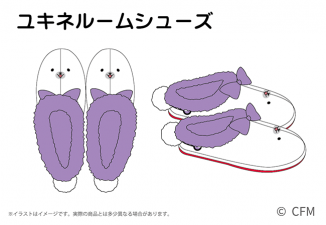MIKULAND is making a return this Winter with Snow World 2021, and with it a new VR and AR amusement park experience! The virtual event will be held February 6th~7th 2021 via VirtualCast and HoloModels. The main visual art promoting this event was drawn by @choco_ikarashi.
What is MIKULAND?
The theme of “MIKULAND” is “somewhere near, in the near future”.
You can experience an official Hatsune Miku amusement park in VR and AR.
Using VR/AR apps, you can visit MIKULAND to experience the opening and ending ceremonies,
enjoy communicating with other users and purchase MIKULAND original merchandise.
Much of last Summer’s MIKULAND map is sticking around, but it will be livened up with a Winter theme, new content, and a new area to explore titled “Snow Globe Illumination”.
There’s two ways to enjoy the event, and you can choose between VirtualCast (VR viewing) or HoloModels (AR viewing, more limited functionality). To view the methods of app installation and how to join, please click the link below to be taken to the “how to” guide. Please note the instructions are provided in Japanese only, but are relatively easy to follow.
If you can’t join through either programs, there will also be a video broadcast on both Nicovideo and YouTube during the event. Links will be live on the site when the event is live.
Various virtual shops will also be on display to explore.
There will be plenty of virtual activities to enjoy as well! These include Snow Globe (details coming soon), a mini concert (details coming soon), character Meet & Greets, Rhythm Games, Mystery Solving games, and a Snowball Fight event!
There’s a few other special areas, or “spots” to check out! These include Yukine Hills, a digital Piapro Art Wall, and Miku art gallery!
Virtual Snow Sculpture Recruitment

A snow sculpture modeling contest has been launched for this event, and the selected entries will be featured as snow sculptures in the “Snow Globe Illumination” area of MIKULAND! Entries will be accepted until January 15th, 2021 JST. If you’d like to enter, please make sure you meet the following requirements:
– Only files in fbx, obj or glb formats will be accepted. Please zip files before uploading.
– Please make sure your model follows the Piapro Character License rules.
– Create your model in under 10,000 polygons.
– Please do not affix textures to the model. Management will paste a snow texture onto the model.
– Do no attach bones or animations to the model.
– Create your models with the assumption that they will be filling a 3m x 3m x 3m space.
If your model is selected, you’ll receive the following rewards in VirtualCast and HoloModels: MIKULAND Plushie (Piapro Award for use with HoloModels), Clock (Virtual Cast Award for use with VirtualCast), Room Shoes (Gugenka® Award for use with HoloModels), and a Mask & Holder (TSUKUMO Award for use with HoloModels).
You can submit your entry at the following page → https://mikuland.com/2021snow/yukimiku.html
MIKULAND Snow World 2021 Official Site → https://mikuland.com/2021snow/index.html
MIKULAND Official Twitter → https://twitter.com/Mikuland_info